How To Sell Equity Stocks Without POA Through eDIS?
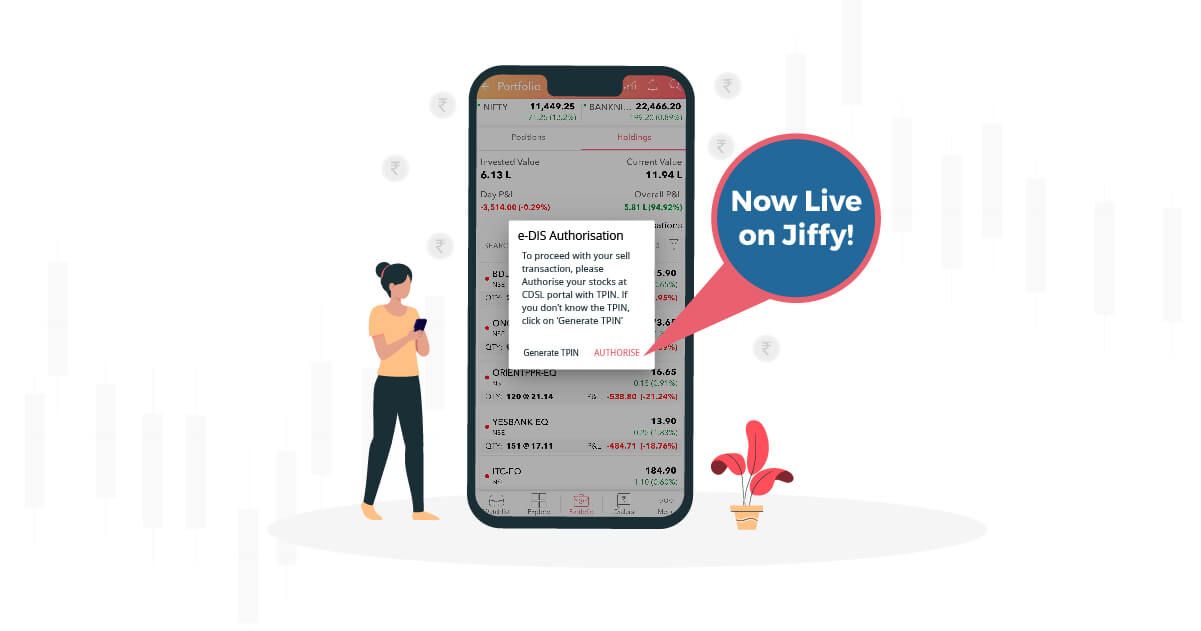
- Published Date: January 03, 2021
- Updated Date: October 14, 2025
- By Team Choice
We are going live with eDIS on the FinX App and Web. What does this mean for investors?
Earlier, investors had to courier a signed copy of their Power of Attorney (POA) or Delivery Instruction Slip (DIS) in order to sell their holdings. With the eDIS facility by CDSL, investors can now sell the stocks from their holdings via an online authorization using TPIN.
So, What Is It?
eDIS or Electronic Delivery Instruction Slip is an alternative to Power of Attorney for investors who want to sell their holdings but haven’t submitted their POA. It is a facility by CDSL that allows an investor to authorize their holdings online via a TPIN and sell stocks without the need for physically couriering a POA. eDIS is applicable only on Equity Delivery Sell Transactions. The facility is currently available to those who have a Demat Account with the CDSL Depository.
Open a FREE Demat Account in 5 Mins.
- Free AMC for First Year
- Low DP Charges (₹ 10)
- No Auto Square Off Charges
- Free Research Calls
App – How To Sell Your Holdings Without POA?
- From the Portfolio, navigate to your Holdings.
- If you haven’t submitted your POA, you will be able to see an ‘Authorisations’ option on the right.
- You can authorise your stocks by selecting the ‘Authorisations’ option or by tapping on the ‘Sell’ option in your holdings.
- On doing either of these, an eDIS authorisation message will be displayed on your screen.
- To authorise your stocks online, you require a TPIN which is a secured password issued by CDSL directly to the investor.
- If you do not have one. Please select ‘Generate TPIN’.
- On doing this, you receive the TPIN on your registered mobile number and email id and simultaneously be directed to the eDIS CDSL portal.
- Here, you need to enter the TPIN and then tap on Verify.
- You will be directed back to FinX and receive a success/failure in-app notification to confirm if the authorisation was a success.
- On successful authorisation, you can then proceed to sell your holdings after 15 minutes.
Web – How To Sell Your Holdings Without POA?
- After logging in, please navigate to your ‘Holdings’.
- If you haven’t submitted your POA, you will be able to see an ‘Authorise’ option on the right.
- You can authorise your stocks by selecting the ‘Authorise’ option or by selecting the ‘Sell’ option in your holdings.
- On doing either of these, an eDIS authorisation message will be displayed on your screen.
- To authorise your stocks online, you require a TPIN which is a secured password issued by CDSL directly to the investor.
- If you do not have one. Please select ‘Generate TPIN’.
- On doing this, you receive the TPIN on your registered mobile number and email id and simultaneously be directed to the eDIS CDSL portal.
- Here, you need to enter your TPIN and click on verify.
- You will be directed back to FinX and receive a success/failure web push notification to confirm if the authorisation was a success.
- On successful authorisation, you can then proceed to sell your holdings after 15 minutes.
Things To Remember
- The eDIS facility is currently applicable only for those who have their Demat Account with the Depository CDSL and have not couriered their POA.
- The TPIN is valid for 90 days from the time of registration
- You can authorise a maximum quantity beforehand. However, if there is any change in the previously authorized quantity, then the client will have to do the authorization process again.
- You will have to authorise your holdings once daily before doing any holding’s sell transactions.
- eDIS can be availed only on a sell order value less than or equal to 25 lakhs. For a greater value greater than this, a physical DIS is necessary.
We request you to update your app to enjoy the eDIS facility.
Recommended for you

Mutual Fund Returns

FII DII Data - Live Data

Share Market Prediction For Tomorrow
